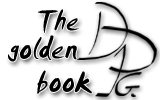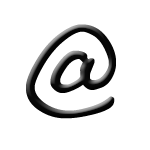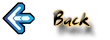
Musics
Songs for DDR are grouped in dedicated folders as "Dance Dance Revolution 1st mix" or "My top songs".
These folders must be placed in the Songs subfolder of Stepmania, unless you use this special trick:
edit the file Preferences.ini and, beside to Additionnal Song folders =,
write the access path to your songs. This lets you run different versions of Stepmania without duplicating your big
library of songs.
Preferences.ini can be found in the folder of Windows C:\Users\username\Appdata\Roaming\StepMania 5.1\Save.
For Project Outfox, it is located in the installation folder, under the subfolder Save.
If you play Stepmania 3.9, look for Stepmania.ini in the Data subfolder.
To begin with, read my Dance school section, I give a few direct download titles
in addition to play tips. For the download links, go to the links.
Themes
Stepmania is quite tweakable as you can download themes (kind of skins) to change its look. Just put the theme's folder in Stepmania/Themes, then activate it in appearance options.
Gameplay
From the main screen select game start then you are invited to choose your profile if you have defined some. A second player can join there and choose his profile
by pressing Start for the second player. Obviously this implies you correctly mapped this function in Config key/Joy mappings.
Then you choose between single, solo, versus, couple and double. The three last modes are unlocked when you hit "player 2 start". You can still do it in this screen but without
choosing a profile for player 2.
Single mode is the classic 1P mode. Solo uses two additional arrows, but few songs are compatible.
Versus is where you challenge a friend, and in couple you cooperate to finish the songs.
Double mode is played alone on two mats. When you begin to be skilled, this mode is really fun, and impressive to watch!
Stepmania 5 brings a few extra modes in a second screen.
The 2P Rave in particular is funny because it introduces a handicap for the best player of the two: disturbing
special options are randomly enabled if he does too well!
Extended is a succession of 4 songs from the same folder. Your score is cumulated through the four songs. Oni is a challenging mode where
you play 4 songs from the same artist. You only have 4 lives to end these songs, and you lose one when you miss an arrow. Your score is the time you managed to survive.
In Endless mode you play all the musics from a folder.
After this you are headed to the song selection screen.

On the right stands the list of the song folders. You develop these folders with start to get the list of the songs
inside. Left and right to navigate these lists. By default the musics are sorted as they can be found on your hard drive. This is the Group
sorting mode, as noted on the top right corner.
You can switch the selection mode with up-down-up-down, or switch through them with left+right. You can choose to sort the song
by alphabetical order (Title), your best score (Rank) or grade (Top Grades), the numbers of times you played them (PLayer's Best!),
by artist or even by length or BPM. If you hit Control+P, you switch to title mode and jump to letter P.
The left of the screen gives details on the currently selected title. The Beat per Minute, the length of the track, then the list of difficulty levels available.
You can choose the level by hitting quickly twice up, or twice down. If you are 2 players, each can select his own level.
Available difficulty modes depend on the selected song. Even among one difficulty mode the actual trickyness of the
game depends on the song, the number beside the level is a good indication for this.
Just below the difficulty of the title is evaluated following a number of criterias:
- Taps: total number of arrows
- Jumps: number of Jumps (two arrows at once)
- Holds: number of Holds, arrows you must maintain a few seconds
- Mines: you are penalized if you hit those!
- Hands: 3 ou 4 arrows at a time, you have to use your hands!
- Rolls: a bit like the Holds except you have to tap the arrow continuously
- Lifts et Fakes: No idea!
After that you find the old 3.9 classification, given in percentages.
- Stream: same as Taps
- Voltage: Maximum frequency of arrows
- Air: same as Jumps
- Freeze: same as Holds
- Chaos: Number of half time or quarter time arrows
On the bottom left corner you are indicated your best performance so far on this title and this difficulty. In this picture I made 52,59% of the maximum score available and was rewarded a B grade (written beside the title of the song).
Start confirms the title choice. Hit a second time to enter the special option menu. It features funny games modifications, some examples below:
- speed modifies the scrolling speed of the arrows. This does not make the game harder, it's the same arrows moving faster but being more spread out on the screen. This can ease the reading of particularly dense sections of titles, and it is called "speedmod".
- acceleration: The arrows speed up just before the validation
- effect: Looks like a drunk mode, the arrow moving from left to right while scrolling
- appearance allows to hide the arrows or to reveal them at the very last moment
- turn applies rotations to every arrows: for instance with left activated, every arrows are turned 90° anticlockwise, so that an "up" transforms to an "left"
- insert adds extra arrows to the title's author design. The big option inserts halft time arrows. The wide option transforms regular arrows into jumps. Little, on the contrary, removes arrows
- remove on the contrary deletes from the arrows succession the jumps (2 arrows at a time), hands (3), quads(4), ...
- scroll scrolls the arrows from up to down or in an insane move, you can set the left and right arrows to scroll from top to bottom and the up and down arrows, from bottom to top as usual
Disturbing options perfect in the frame of a tournament for the finals!
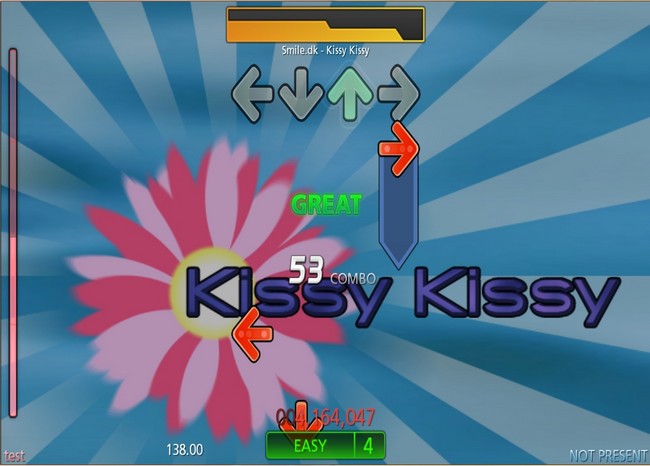
Here we are in the middle of the action! The game is simple, press the mat when the arrows reach the top of the
screen, right where the still transparent arrows are. Keep this in mind: the screen says WHERE you put you feet,
not WHEN. DDR is a musical game! Only the music rules your timing, do not try to play "visually", it is no fun.
You will notice arrows that are spreading vertically. These are freezes, you have to let your foot on them. Similar are rolls, they are green and you must tap the arrow repeatively through them.
Arrows can also be of different colors to differenciate between normal rythm arrows, half timed arrows (blue), quarter timed (yellow), and so on.
At the top of the screen lies the life gauge, be good and it will fill up! If you let it empty itself, you have lost the game. The left gauge is the time progression of the music. In the picture I am a bit before half title. On the bottom you find the names of the playing profiles, the score and a reminder of the difficulty level.
You are evaluated for every arrow, your timing determines the final score. There are six levels of performance: miss, boo, good, great, perfect and flawless. Mind your timing and get flawless for every step! As long as you perform "great" or better, you increase your combo meter. In the picture above you have 53 combos, thus you can show off (a bit) :).
During play you can hit F7 and turn the assist tick on. This is great for total beginners as it sounds a "clap" at the exact moment you must press the mat. Keys F9 to F12 change the BPM and the offset of the song during play. This is usually a bad idea to play with this if you are not yourself tuning your home made song... if you change this by mistake, make sure to choose "no" when exiting the song, not to save the changes. F3 is used both in game and in the menus to access the debug mode with powerful options.
Your score:
In the end your performance is ranked by a score and by a letter grade, ranking from F to AAA.
You should find some documentation in
this page which describes the different scoring systems used in DDR, plus a
calculator here.
Lately I have put some thought on these scoring systems, and I have finally understood one thing or two... in the advanced options, you have the choice between 7 different systems.
Since the very last versions of Stepmania 5, it is possible to decipher their mechanics
in the code. These formulas are very complicated, what is more they can change overnight with the release of a new version of Stepmania. The default system was indeed
modified between the Preview versions of Stepmania 5 and the alpha 1. Quite annoying for those who like monitoring their progress.
You should know that 2 distinct scores are systematically computed by Stepmania: the "absolute" score, among the 7 flavours available in Advanced options,
and a "percentage" score (Dance Points), which is not linked to the absolute score ! The percentage scoring option located in Appearance options
lets you decide which one is displayed by the game and kept in the records.
My advice is to switch to percentage scoring, with the Dance Points, for several good reasons:
- Stability: this system should stay the same for the years to come.
- Simplicity: the Dance Points are attributed as follows: 3 points by flawless, 2 by perfect, 1 by great, 3 by hold (long arrows), zero for everything else. The resulting Dance Points are divided by the maximum reachable to give a percentage.
- Coherence: grades (from F to AAA) are attributed in relation to the percentage scoring, the Dance Points, and not to the absolute scoring. AAA = DP > 95%, AA = DP > 5/6, A = DP > 2/3, B = DP > 1/2, C = DP > 1/3, D = not failed, F = fail.
To conclude my advice is to keep the default in Advanced options (DDR Extreme), but to go to Appearance options and set Percentage Scoring to On.