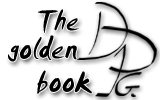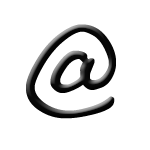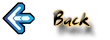
Network play
Playing Dance Dance Revolution with one friend on a computer, this is a lot of fun. But eight players DDR on four computers, or even 2n players on n computers, here is the real blast! You can play Local Area Network, but you can also use the web. There is even a world ladder to rank the players worldwide, just like the RTS games as Starcraft. For this there is one adress on the web: http://www.stepmaniaonline.eu/. This is the recent merge of two websites, one operating in the US and one in Europe.
With Stepmania 5, gaming online is supported but not the local network. You can connect to the servers of Stepmania Online,
but you cannot create a server on our computer. However, there is a trick to do it anyway!
Download this zip and unzip so that you have a folder Stepmania/SMOnline.
Run SMOnline.exe and you have a server running. Just connect to yourself with the IP 127.0.0.1 as I explain further. A bit more info in this forum thread.
Another (vintage) possibility, you can download this modified version of Stepmania 3.9, Stepmania 3.95 CVS.
This version includes a network option which works as well on local network as on the web.
Local area network:
Let us develop how to set up a local area network session. As many players as your room allows will be able to dance
the same title simultaneously and compare their scores.
First with Stepmania 5 do not forget to run SMOnline in the background, for the computer you have choosen to be the server.
Then, go to Options/Network Options. Non-server computers join the game by typing the server computer's IP in Connect.
Of course, you need to have properly set up your local network beforehand in your Operating System.
Then the server computer connects to itself with the IP 127.0.0.1. You should see connection successful at the
top left corner of the screen, and Network OK when you come back to the main screen.
With 3.95CVS there is an alternative way to do this set up, and it is super quick (useful if you are doing DDR public demos).
Launch Stepmania with a shortcut and this command line: stepmania.exe --runserver=gxrald --netip=127.0.0.1 will
start a server named gxrald. On the other computers, launch stepmania.exe --joinserver=gxrald --netip=[IP of the host]
Add the command AFTER the commas if you have some. It may also work with Stepmania 5, at least for the joining computers, I did not have the chance to test.
As you start the game, Stepmania 5 asks you your profile twice then a password but it is only used for online play. Press control+enter to create a Room, type whatever name you want and no password. Now you find yourself in a slightly modified song selection screen.

On the right you recognize the selection of the folder, then the song. Left and right to navigate as usual.
To enter a folder, WARNING, the command is now control+enter. Press up for the special options screen,
down to switch through the difficulty modes. Left+right to switch the selection mode.
You can write in the chat screen and hit enter to send. On the picture above only one player is connected and is
playing easy. To start the song the server computer must press three times control+enter. I stress this point
because lot of beginners are stuck there!
Important precision, to play a song every computer must have it install, but not necessary in the same path. Here
you go!

This picture was taken at the engineer school Ecole Polytechnique. I used to take care of the Dance Dance Revolution club (we call it binet Stepdance). The club sets up DDR parties with eight players at a time, wonderful to have a lot of people discovering the Dance Dance Revolution while firing up a school event
Online play:
To meet a friend online and play versus without using Stepmania Online, just proceed as explained above it is the same. Just be careful no firewall
or antivirus are blocking the connexion.
Now if you want to confront yourselves to others players everywhere in the world and climb up the Stepmania ladder,
you have to go through the online play servers of Stepmania online. There is a matchmaking system there, head to
http://www.stepmaniaonline.eu and create an account on the website's forum.
Beware that the login you choose must match the profile you use in Stepmania (Options/Profile Options).
Then in Stepmania go to Options/Network Options and connect yourself to "smonline.us".
After game start you are invited to enter your password (the one of the website forum).
You reach this screen.
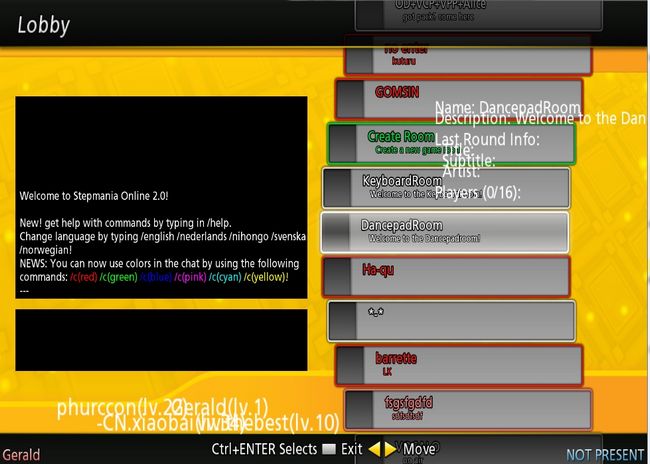
You are in the main lobby. You have to choose a room, that is a place where you meet with other players to
launch a game. Navigate the list with left and right, send messages with enter, and select the room with control+enter
. You choose your room or you create one. Then you are on the
exact same screen as the local area network play, just refer to my explanations above (control+enter!).
Additional help is available here.
Every game is registered by the
server which establish the ranking of the best players. If you reach the top, let me know!!
This Stepmania presentation is over, I tried to be exhaustive. If you know other useful tips do not fail to notice them in the livre d'or or on [email protected].